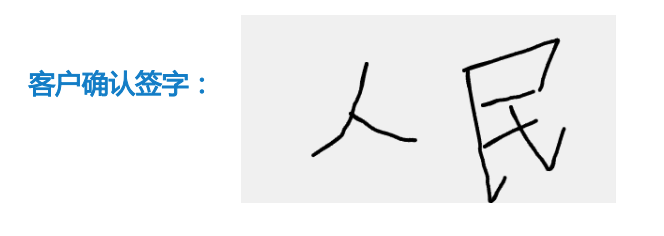如何在 ThingsBoard 前端增加手写签名,并且体现在报告中?
目录
关注我们
关注 ThingsBoard 微信公众号
手动增加微信公众号:thingsboard_cn

访问 ThingsBoard 中文社区网站
访问网址:http://www.thingsboard.club

准备工作
当然,首先必须要有 ThingsBoard 二次开发基础,可以在本博客中搜索“二次开发”,你会得到很多提升。
如果你有 ThingsBoard 服务需求或二次开发需求,请与我们联系: 18616669123
增加签名用的 signature pad 包
https://www.npmjs.com/package/angular2-signaturepad,根据提示,加入到 package.json 中,确保模块运行正常。
新增用于签名的组建
手工创建或通过命令行创建,sign.component.ts, sign.component.html, sign.component.scss,并且加入到 module.ts
新增配套 service 处理
页面点击触发签名框弹出,保存签名图片到数据库的请求。
后端图片处理
后端需要将前端提交的数据保存到数据库,还需要将数据展现在前端页面。
代码示例
TS 文件
import { Component, Inject, OnInit, SkipSelf, ViewChild } from '@angular/core';
import { ErrorStateMatcher } from '@angular/material/core';
import { MAT_DIALOG_DATA, MatDialogRef } from '@angular/material/dialog';
import { Store } from '@ngrx/store';
import { AppState } from '@core/core.state';
import { FormBuilder, FormControl, FormGroup, FormGroupDirective, NgForm, Validators } from '@angular/forms';
import { ReportService } from '@core/http/report.service';
import { Report, ReportFill } from '@shared/models/report.models';
import { DialogComponent } from '@shared/components/dialog.component';
import { Router } from '@angular/router';
import { SignaturePad } from 'angular2-signaturepad';
export interface ReportSignObservationDialogData {
report: Report;
}
@Component({
selector: 'tb-report-sign-observation-dialog',
templateUrl: './sign-report-observation-dialog.component.html',
styleUrls: ['./sign-report-observation-dialog.component.scss'],
providers: [{provide: ErrorStateMatcher, useExisting: ReportSignObservationDialogComponent}]
})
export class ReportSignObservationDialogComponent extends
DialogComponent<ReportSignObservationDialogComponent, Report> implements OnInit, ErrorStateMatcher {
@ViewChild(SignaturePad) signaturePad: SignaturePad;
private signaturePadOptions: Object = { // passed through to szimek/signature_pad constructor
'minWidth': 2,
'canvasWidth': 400, // 弹出的窗口宽度
'canvasHeight': 200, // 弹出的窗口高度
'backgroundColor': 'rgb(240,240,240)' // 背景颜色
};
reportSignFormGroup: FormGroup;
isReadOnly: boolean;
reportSign: String;
report: Report;
submitted = false;
constructor(protected store: Store<AppState>,
protected router: Router,
@Inject(MAT_DIALOG_DATA) public data: ReportSignObservationDialogData,
private reportService: ReportService,
@SkipSelf() private errorStateMatcher: ErrorStateMatcher,
public dialogRef: MatDialogRef<ReportSignObservationDialogComponent, Report>,
public fb: FormBuilder) {
super(store, router, dialogRef);
}
ngAfterViewInit() {
// this.signaturePad is now available
this.signaturePad.set('minWidth', 2); // set szimek/signature_pad options at runtime
this.signaturePad.clear(); // invoke functions from szimek/signature_pad API
}
signatureImage;
drawComplete() {
// will be notified of szimek/signature_pad's onEnd event
// console.log(this.signaturePad.toDataURL());
this.reportSign = this.signaturePad.toDataURL();
this.signatureImage=this.signaturePad.toDataURL(); // 将图片转换成 base64 码
}
drawStart() {
// will be notified of szimek/signature_pad's onBegin event
// console.log('begin drawing');
}
ngOnInit(): void {
this.buildReportSign();
this.loadReportSign();
}
isErrorState(control: FormControl | null, form: FormGroupDirective | NgForm | null): boolean {
const originalErrorState = this.errorStateMatcher.isErrorState(control, form);
const customErrorState = !!(control && control.invalid && this.submitted);
return originalErrorState || customErrorState;
}
buildReportSign() {
this.reportSignFormGroup = this.fb.group({
file: ''
});
}
loadReportSign() {
this.reportSignFormGroup = this.fb.group({
file: ''
});
}
cancel(): void {
this.dialogRef.close(null);
}
save(): void {
this.submitted = true;
// console.log(this.data.report.id, this.reportSign);
this.report = this.data.report;
this.reportService.signReport(this.report, encodeURIComponent(this.reportSign.toString())).subscribe( // 调用保存签名的 service
(report) => {
this.dialogRef.close(this.report);
}
);
}
}HTML 文件
<form [formGroup]="reportSignFormGroup" (ngSubmit)="save()">
<mat-toolbar color="primary">
<h2 translate>report.sign-report</h2>
<span fxFlex></span>
<button mat-icon-button (click)="cancel()" type="button">
<mat-icon class="material-icons">close</mat-icon>
</button>
</mat-toolbar>
<mat-progress-bar color="warn" mode="indeterminate" *ngIf="isLoading$ | async">
</mat-progress-bar>
<div style="height: 4px;" *ngIf="!(isLoading$ | async)"></div>
<div mat-dialog-content>
<signature-pad [options]="signaturePadOptions" (onBeginEvent)="drawStart()" (onEndEvent)="drawComplete()"></signature-pad>
</div>
<div mat-dialog-actions fxLayoutAlign="end center">
<button *ngIf="!isReadOnly" mat-raised-button color="primary" type="submit">
{{ 'action.save' | translate }}
</button>
<button mat-button color="primary" type="button" [disabled]="(isLoading$ | async)" (click)="cancel()" cdkFocusInitial>
{{ (isReadOnly ? 'action.close' : 'action.cancel') | translate }}
</button>
</div>
</form>结果展示
签名提示:
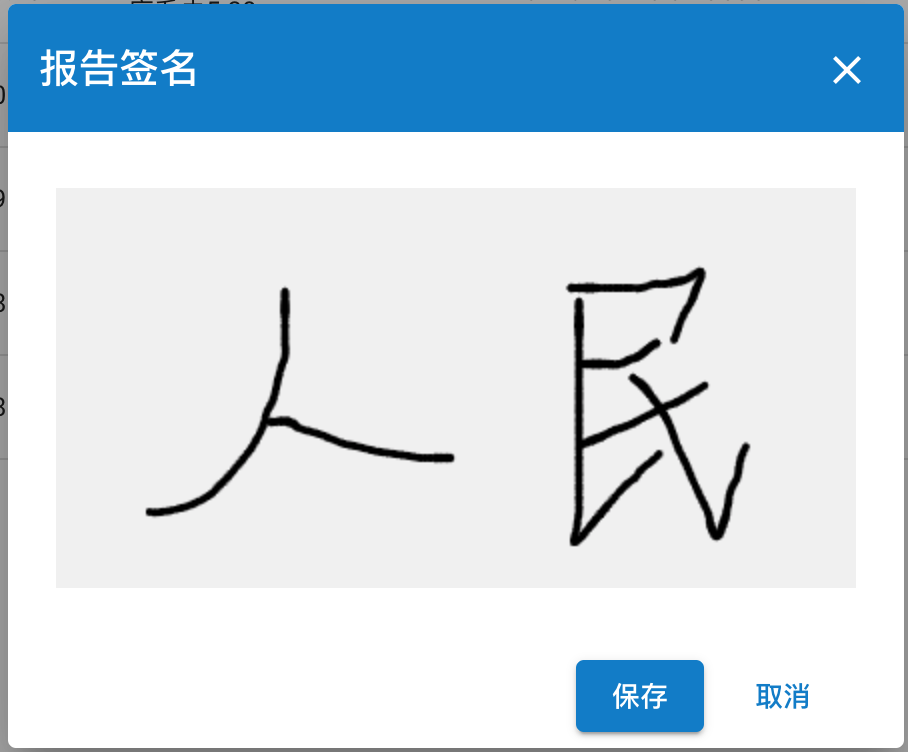
报告结果: